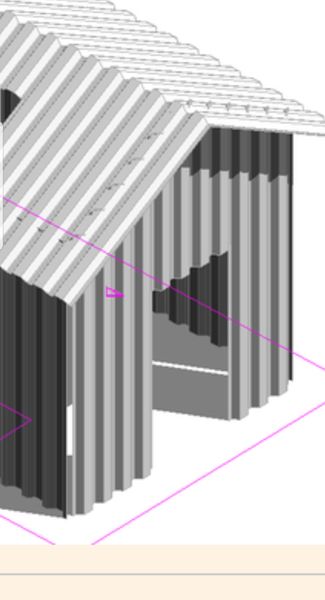- Forums Home
- >
- Revit Products Community
- >
- Revit Architecture Forum
- >
- Corrugated Gable Wall in Steel Building
- Subscribe to RSS Feed
- Mark Topic as New
- Mark Topic as Read
- Float this Topic for Current User
- Bookmark
- Subscribe
- Printer Friendly Page
- Mark as New
- Bookmark
- Subscribe
- Mute
- Subscribe to RSS Feed
- Permalink
- Report
I am modelling a steel building using REVIT 2022. The building is covered with ZincAlum Metal Cladding (that is corrugated metal sheets).
I have created a custom curtain wall family for the corrugated sheet and used it in my model. It works fine for rectangular walls. But when i use it for the gable side, revit gives and error and replace the custom panel with the system panel.
How can I fix this? This is a big issue for me. Please help.
Solved! Go to Solution.
Solved by ToanDN. Go to Solution.
- Mark as New
- Bookmark
- Subscribe
- Mute
- Subscribe to RSS Feed
- Permalink
- Report
Create the corrugated flutes as mullions, not panels. Your curtain wall type has corrugated mullions and Empty System Panel.
- Mark as New
- Bookmark
- Subscribe
- Mute
- Subscribe to RSS Feed
- Permalink
- Report
- Mark as New
- Bookmark
- Subscribe
- Mute
- Subscribe to RSS Feed
- Permalink
- Report
Do you know anything about Divided Surfaces and Pattern-Based Curtain Panels? That'll work on all sides of your building, including the gable sides.
FWIW: here's a link to raised seam cladding Pattern-Based Curtain Panel Revit families you can download for free:
...here's a Revit Pattern Based Curtain Walls video tutorial for you. There's a bunch more out there - just a keywords search away.
- Mark as New
- Bookmark
- Subscribe
- Mute
- Subscribe to RSS Feed
- Permalink
- Report
Oops. Missed the "Corrugated" part? Is that the solid black I'm seeing in your screenshot? That would explain it. You would probably be better of just painting the sides of the building solid black. That would produce nearly the same result as modeling ribs every 4 or 5 inches. At 1/4" = 1'-0" scale, that would mean a rib every 1/16" thereabouts. If you factor in your Model Line Weight at that scale, 1/16" spacing is basically zero spacing. Yep...that would explain the solid black I'm seeing in your screenshot.
Have fun with that.
- Mark as New
- Bookmark
- Subscribe
- Mute
- Subscribe to RSS Feed
- Permalink
- Report
@Anonymous
Check out this post reply 7 and the file sample @syman2000 uploaded therein, it should help you with the corrogated sheets you are modeling
YOUTUBE | BIM | COMPUTATIONAL DESIGN | PARAMETRIC DESIGN | GENERATIVE DESIGN | VISUAL PROGRAMMING
If you find this reply helpful kindly hit the LIKE BUTTON and if applicable please ACCEPT AS SOLUTION
- Subscribe to RSS Feed
- Mark Topic as New
- Mark Topic as Read
- Float this Topic for Current User
- Bookmark
- Subscribe
- Printer Friendly Page